-- 发布时间:7/20/2005 11:40:00 PM
-- oXygen XML Editor & XSLT Debugger 6.0发布啦
<oXygen/> XML Editor & XSLT Debugger
The simple and elegant look of the <oXygen/> combined with the complete coverage of the XML editing features have made it popular in both the corporate and academic worlds. It provides the necessary tools for the document creation and presentation.
The documents can be created and validated against any user defined schema. The smart context sensitive editing saves time and guarantees a minimum number of validation errors. The documents can be published in a wide range of formats including HTML, PDF, PostScript using the built-in or external processors. Developers can use <oXygen/> for authoring document schemas and for editing and debugging the XSL stylesheets needed for the presentation layer. The integration with the document repositories is made through the WebDAV and FTP protocols.
[URL=http://www.oxygenxml.com/xml_editor_mac_os_x.html]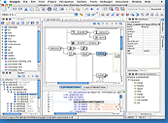 [/URL]
[/URL]
[URL=http://www.oxygenxml.com/features.html]XML Editor on Mac OS X[/URL]
[URL=http://www.oxygenxml.com/xml_editor_eclipse_plugin.html]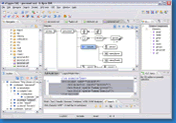 [/URL]
[/URL]
[URL=http://www.oxygenxml.com/features.html]Visual Schema Editor in Eclipse[/URL]
[URL=http://www.oxygenxml.com/xsl_xslt_debugger.html]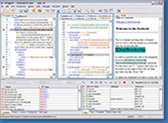 [/URL]
[/URL]
[URL=http://www.oxygenxml.com/features.html]XSLT Debugger[/URL]
Key features
> Different perspectives: source editor, XSLT debugger, tree viewer/editor.
> Edit and validate support for XML Schema (visual diagram), Relax NG (visual diagram), NRL, DTD, Schematron.
> Conversions from DTD, Relax NG or a set of documents to XML Schema, DTD or Relax NG.
> Generate HTML documentation from XML Schemas.
> Validate XML documents with XML Schemas, Relax NG, DTD, NRL and Schematron schema or embedded Schematron rules.
> Batch validation.
> Context sensitive content assistant driven by XML Schema, Relax NG, DTD or by the document structure.
> Best content completion support offering elements, attributes, values (handling ID references, enumerations, union and list values).
> Schema annotations presented next to the content completion proposals.
> XSLT 1.0 and XSLT 2.0 editing, validation, transformation, debugging and profiling support.
> XPath 1.0 and XPath 2.0 evaluator.
> XQuery 1.0 editing, validation and transformation support.
> Multiple XSLT processors support (Xalan 2.5.1, Saxon6.5.4, Saxon8, XSLTProc, MSXML3.0/4.0/.NET).
> XSLT debugging support using Xalan and Saxon as XSLT processors.
> Mapping from the XSLT output result to the source and stylesheet locations.
> Easy transformation management with reusable scenarios.
> Preview the transformation results as XHTML, XML or in your browser.
> FO transformations using embedded Apache's FOP to generate PDF or PS documents.
> Support for external Formatting Object Processors.
> XML Diff and Merge.
> Code templates (abbreviations).
> Tree based Outliner synchronized in real time with the edited document.
> Source folding support with powerful manipulation actions and persistence.
> Schema Model View presenting schema information about the current element.
> Import from relational databases and other sources to XML.
> Canonicalization and digital signature of documents.
> XML Catalog support.
> Experimental XInclude support.
> Format and indent of XML files.
> Easy error tracking - locate the error source by clicking on it.
> Link to the exact location in the specification for XML Schema errors.
> Support for editing remote files over FTP, HTTP/WebDAV and HTTPS/WebDAV.
> New XML document wizards to easily create documents specifying a schema or a DTD.
> Unicode and multi-language support: English, German, French, Italian, Japanese and Chinese.
> Spell-checking.
> Includes the DocBook and TEI documentation frameworks.
> Find and replace support allows regular expressions, is XML aware and can handle multiple files.
> Can be used as standalone desktop application, run through Java Web Start or as an Eclipse plugin.
> No platform lock-in, the same license can be used on any platform with any distribution.
> Supported platforms: [URL=http://www.oxygenxml.com/download.html]Windows[/URL], [URL=http://www.oxygenxml.com/download.html]Mac OS X[/URL], [URL=http://www.oxygenxml.com/download.html]Linux[/URL] and [URL=http://www.oxygenxml.com/download.html]Eclipse[/URL].
What is new in <oXygen/> XML Editor 6.1
Version 6.1 of the <oXygen/> XML Editor adds as main features an XSLT Profiler integrated in the debugging perspective, an enhanced XML schema documentation tool that includes diagrams, in place editing in schema diagrams, easy navigation to component definitions in schema editors, support for presenting the Relax NG annotations next to the content completion proposals and an attributes editor.
[URL=http://www.oxygenxml.com/xslt_debugger.html#profiling]XSLT Profiler[/URL] [URL=http://www.oxygenxml.com/xslt_debugger.html#profiling][ read more... ][/URL]
You can profile your XSLT stylesheets to identify the performance issues using two comprehensive data views of the activated templates: an Invocation tree view and a Hotspots view. The profiling information can be saved to XML or HTML formats.
The profiling is available for the following XSLT processors: Saxon 6.5.4, Saxon 8B, and Xalan 2.5.1. Thus you can profile both XSLT 1.0 and XSLT 2.0 stylesheets.
[URL=http://www.oxygenxml.com/demo/profiling/profiling.html] [/URL] [URL=http://www.oxygenxml.com/demo/profiling/profiling.html] play the video demonstration[/URL]
[/URL] [URL=http://www.oxygenxml.com/demo/profiling/profiling.html] play the video demonstration[/URL]
Automatic detection of the XSLT parameters
When creating a transformation scenario, the XSLT parameters dialog is automatically populated with the parameters detected from the stylesheet.
[URL=http://www.oxygenxml.com/xml_schema_editor.html#xml_schema_documentation]Enhanced XML Schema documentation[/URL] [URL=http://www.oxygenxml.com/xml_schema_editor.html#xml_schema_documentation][ read more... ][/URL]
It is possible to generate HTML documentation pages from XML Schema files. The documentation includes images representing the models for the elements, attributes, types, a.s.o. The documentation is obtain with just a couple of clicks even for schemas that include or import other schemas. For large schemas a generate chunks option is available that will output each global schema component description (element, attribute, type, etc.) on a separate page.
Easy navigation in schema editors
A new action, show definition is available when editing an XML Schema or a Relax NG schema file. Having the caret over a component that refers another it opens the corresponding schema file and moves the caret to the location that defines the schema component.
In place editing on schema diagrams
The information presented in the schema diagrams can be edited in place. Just double click on an element name for instance and you will be able to edit it directly in the diagram.
More options for saving schema diagrams
Added the possibility to save diagram images starting from the current selection from the schema diagram. The format for the images can be JPEG and PNG.
Relax NG annotation support
The content completion support was enhanced by showing the annotations extracted from the Relax NG schema associated with the edited document. There are presented annotations for the elements, attributes and attribute values. The Relax NG schema for Relax NG was annotated with descriptions from [URL=http://books.xmlschemata.org/relaxng/]Eric van der Vlist RELAX NG book[/URL] to offer instant help when editing Relax NG schemas.
Attributes editor
Allows editing the attributes of the current element in a table view. It presents both the attributes already entered in the element and the possible attributes. Entering an attribute is as easy as double-clicking in its value column. For attributes with enumeration values a combo box will appear in the values column allowing to choose one of the possible values.
The XML content completion can use the internal DTD
If the edited document does not have a reference to an XML Schema or a DTD and contains an internal DTD, it will be used for the content completion.
External schema association based on the root element and on the file name.
It was possible to specify an XML Schema or other type of schema to be used for content completion when the document does not explicitly state one. The same mechanism is now used also for validation. The association between an instance and a schema may be done using rules based on root element namespace, root element name and file name. The rules can be managed from the Tag Insight/Default option pane.
XML element range marker
A line is painted in the left side of the editor showing the range of the XML element that contains the caret position.
The Trang schema conversion tool uses the catalog manager
When converting schemas that are refering other schema parts the schema conversion tool will also try to use the catalog to resolve those parts.
Option to control Catalog Manager verbosity
When using catalogs for solving references to XML Schemas, DTDs or other resurces, it is sometimes useful to see what catalog files are parsed, if they are valid or not, and what identifiers are resolved by the catalogs. An option has been added in the XML Catalog option pane to control the output of such messages.
Persistent Bookmarks
The bookmarks are now associated with the current project and are persistent between editing sessions. They are preserved even when the edited XML source is formatted by a format and indent operation.
Integrated the new Xerces XML parser version 2.7.0
The latest Xerces XML parser from the Apache Foundation was integrated into <oXygen/>.
Integrated the new Saxon 6.5.4 parser for XSLT 1.0
The latest Saxon XSLT 1.0 Transformer was integrated into <oXygen/>.
Integrated the latest import HTML component
The NekoHTML importer version 0.9.5 from the Apache Foundation was integrated into <oXygen/>.
Updated the TEI framework
Now <oXygen/> contains the latest schemas for TEI P4 and TEI P5. The XSL stylesheets were also updated.
Sign tool fix
It is possible now to sign documents using a DSA algorithm.
Multiple fixes on the XML pretty printer
Several problems regarding the preservation of whitespaces were fixed, both for elements that specified the xml:space attribute and for elements that contained only whitespaces.
Batch validation in the Eclipse plugin
The batch validation was contributed as popup menu offering validation on multiple files and validation against an external schema for multiple files. It can be triggered for instance from the Navigator view and it is applied on the current Navigator detected files.